A battery can be added to the the Yeslamp Evo’s clock so that the clock will continue to work after the power is removed. In order to facilitate shipping, we may not add a battery to the package. You can prepare a small battery with the model CR2032.
Install the battery as follows:
- Locate the battery cover on the back of the lamp.
- Remove the screws (that secure the cover) and remove the cover.
- Insert a CR2032 battery (refer to the method in the picture), then close the cover and fix it with screws.
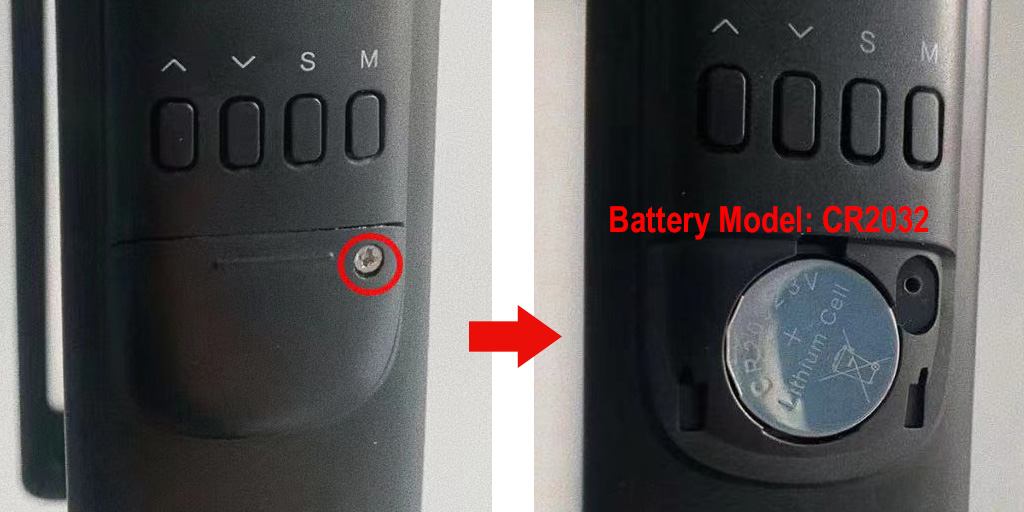

Comments (2)
Comments are closed.